Skircle's - What Are They & How to Make Them
BlueSky Tips & Tricks - April 2025
This week's blog will focus on the 3rd party app Skircle.me. What is it? How does it work? What's the meaning? And of course, How do I make one?
According to my research here's what I found:
Skircle is "your go-to place for creating personalized Bluesky Interaction Circles in just one click!
What’s a skircle? A skircle is a snapshot of your interactions on Bluesky, beautifully represented in a circle of avatars. Without the hassle of logging in, simply enter your Bluesky handle, and skircle.me will instantly generate an image featuring the 49 users you’ve interacted with most. Interactions include likes, reposts, replies, and follows. The more you interact with someone, the closer their avatar appears to the center of your skircle.
Why Use skircle.me? Skircles offer a fun, visual way to see and share your network. You can download your skircle and post it on Bluesky as a unique way to showcase your connections.
Alongside the image, skircle.me also provides a text version for @ mentions or alt text, making it easy to share your circle in different formats (you can copy the textual representation by clicking on the clipboard icon ).
Keep Track of Your Connections - skircle.me doesn’t just create skircles; it also keeps track of your interaction circles over time. With each new skircle, you can see which avatars have moved in or out since your last circle, giving you insight into how your Bluesky network is evolving."
Socially it's a means to show appreciation to those accounts you interact with the most over a given period of time. Everyone likes being mentioned online, right?
If you want to include some or all of the lists (there are 7 total) that's up to you, but be mindful of being too spammy. I generally only share the first list of 49 accounts shown in the graphic. I save the other lists for different shout-outs throughout the week.
And the frequency in which you generate a skircle may vary, I try to do one each week. I save and date my lists (cloud storage) to see the evolution over time. So, are we ready to create our first Skircle? Let's Go!!
How to create your own Skircle
First, go to the BlueSky account @skircle.bsky.social
Click on the Skircle.me app link in their bio (I added the link here if you prefer to do this outside of the BlueSky app itself).
Click on the color icon (next to the generate button) to change your background color, and click SET.
Click Generate and wait for the graphic to generate.
Download the graphic using the D/L icon, save it to your device.
Click on the clipboard 📋 icon next to each list to copy to your device clipboard, open your text editor app and paste the list. (You may opt to use a cloud-based doc, like Google docs, Google Sheets or something native to your device OS.)
Scroll down to each list & repeat the process (there are several lists, depending on if it's your first time using the app or a frequent user).
Main Skircle - this is the inner, middle & outer of the graphic you downloaded in Step 5
Moved In
Unchanged
Moved Out
Recently posted Skircles showing YOU
Users with Skircles Showing YOU
YOUR All-Stars
Now you're ready to post your Skircle to your BlueSky account. Open your BlueSky account and click on the pencil icon to Create a new post 📫
Navigate to your photos on your device and select the graphic to upload it.
Next you will write a lead-in for your post and add a few accounts (as many as you wish) from the lists you downloaded from Steps 6 & 7 by copying and pasting. Remember that BlueSky has a 300 character limit so you may have to add more in a threaded comment.
When you're finished, click post and add additional accounts in a threaded comment until you're satisfied.
Congratulations you've posted your first Skircle post!
For more information on Skircle creators or to suggest other improvements or ideas get in touch with them!
"Have questions, feedback, or ideas to improve skircle.me? We’d love to hear from you!
Email - Feel free to send us an email at contact@skircle.me. We’ll get back to you as soon as possible!
Social Media - Stay updated and connect with us on Bluesky. Follow our official handle @skircle.bsky.social for the latest news, updates, and community highlights.
Thank you for being part of the skircle.me community! We’re here to help you make the most of your Bluesky experience."
https://blueskydirectory.com/utilities/skircle



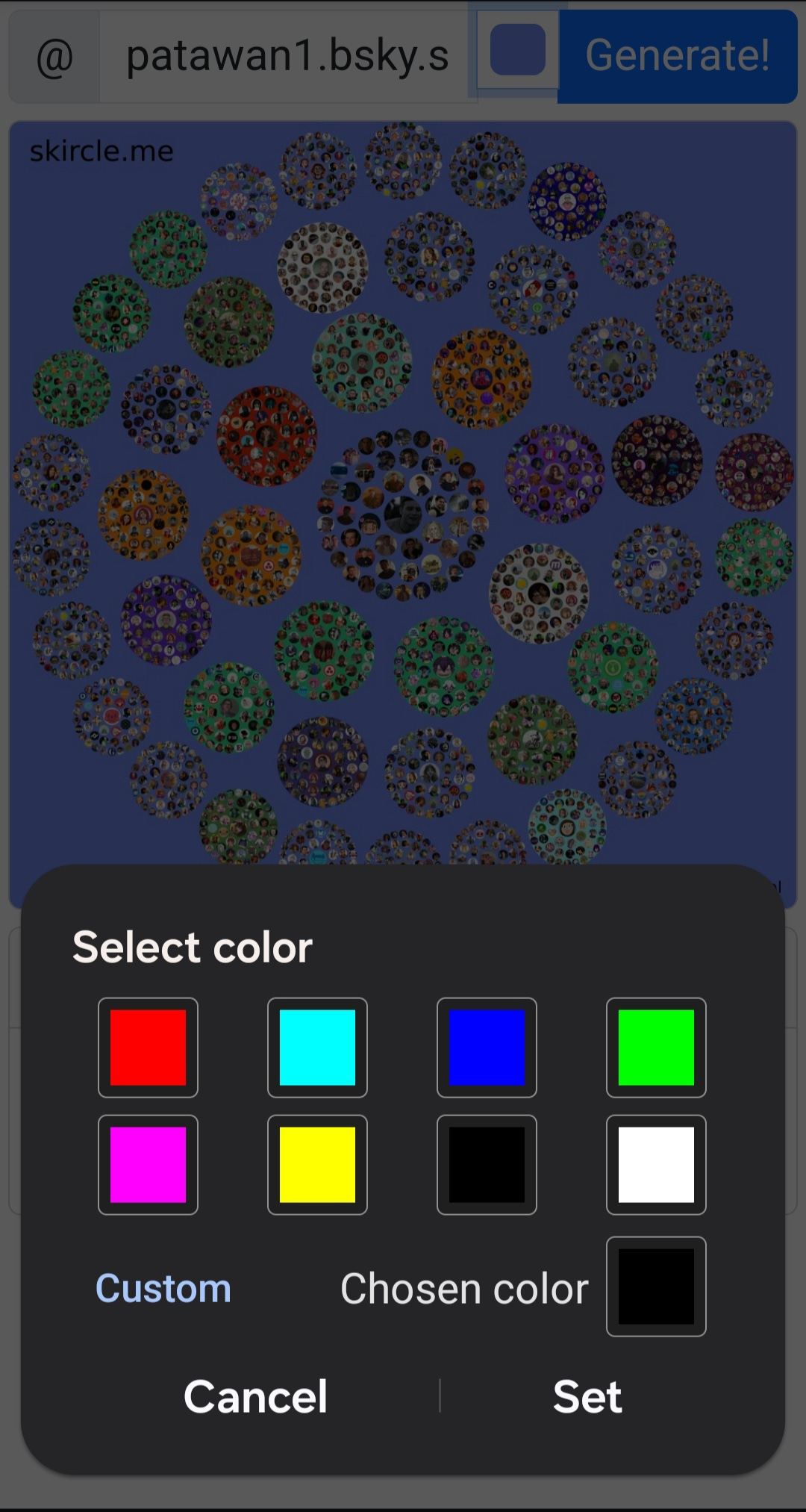
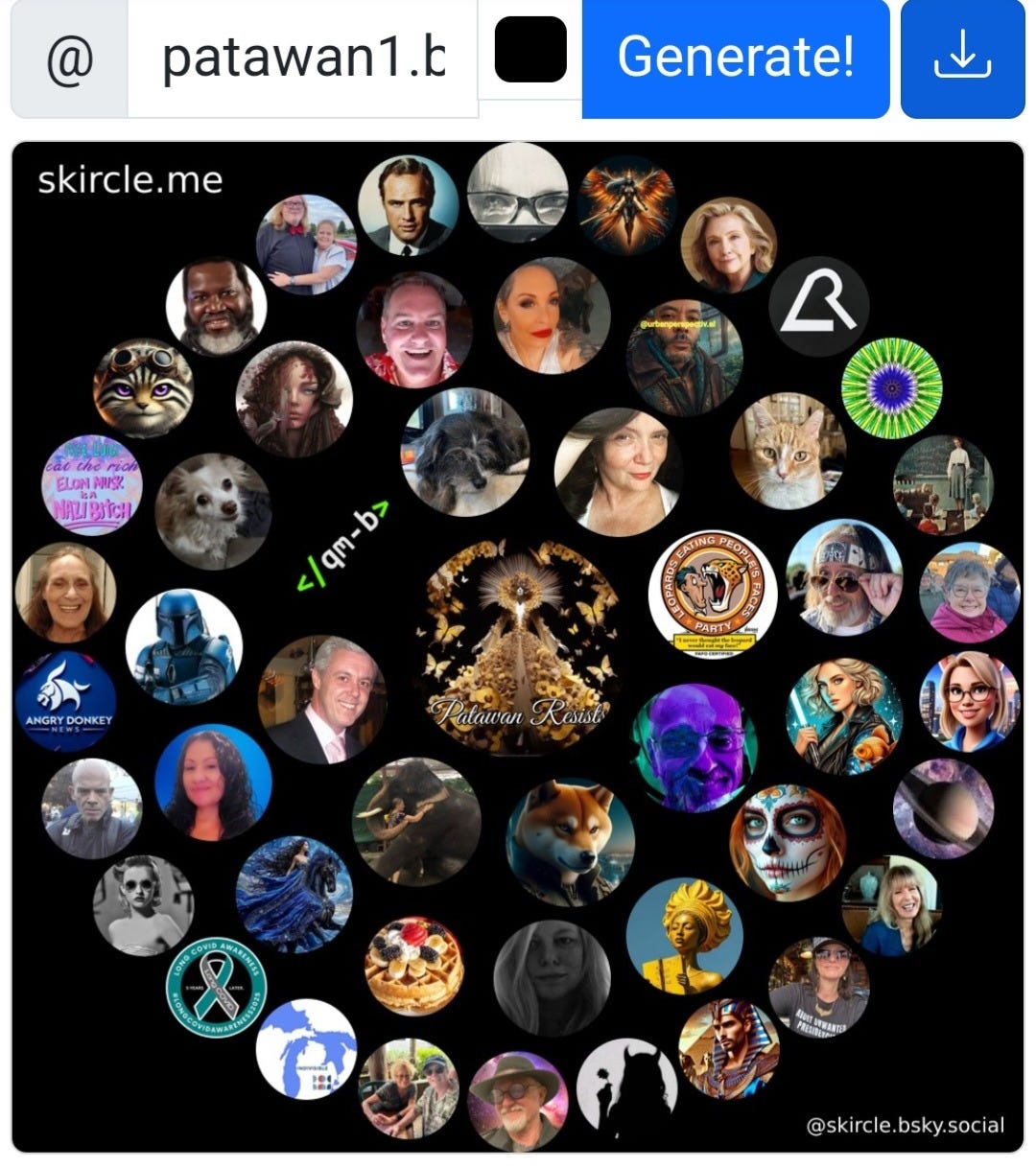
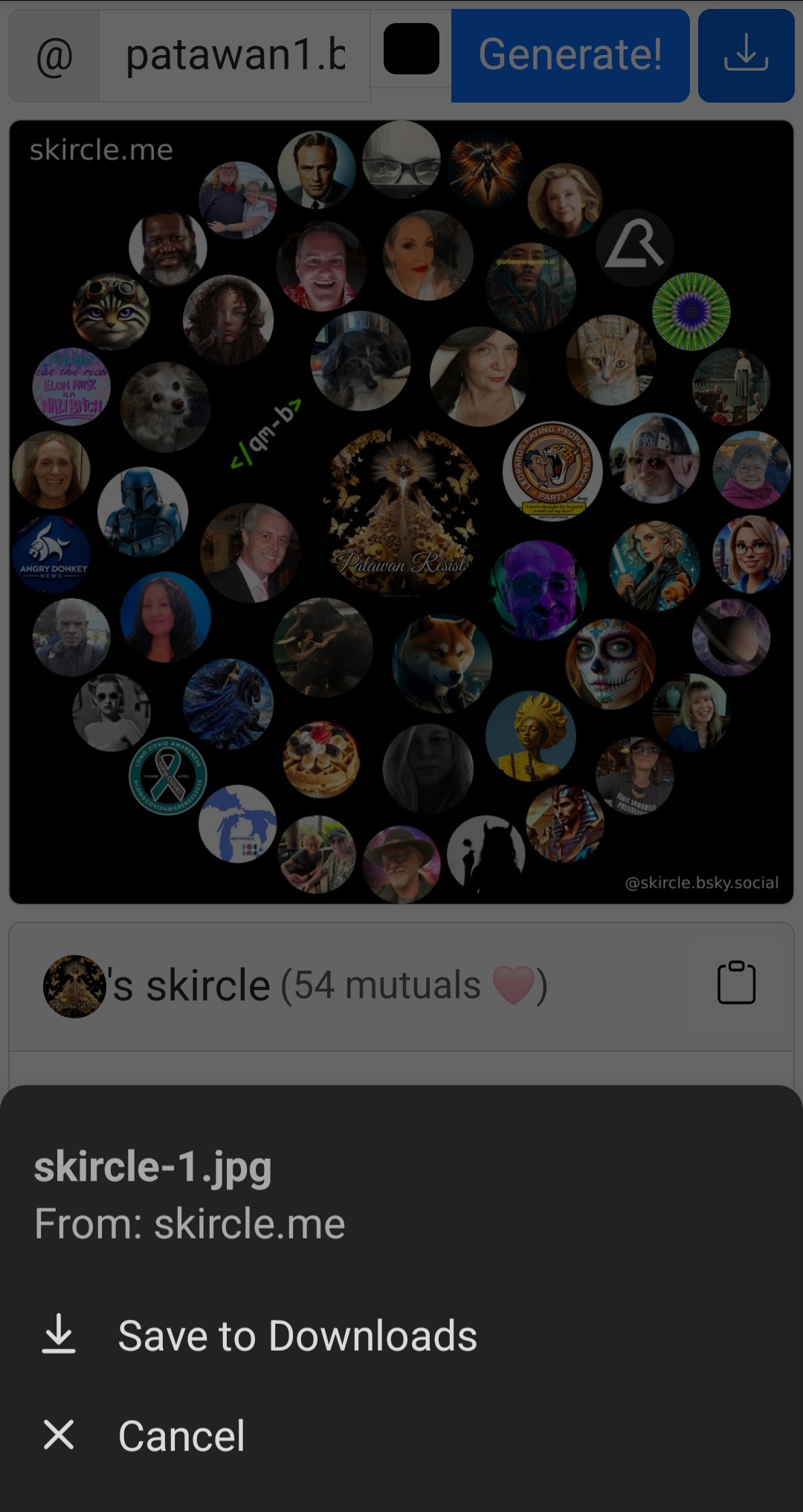
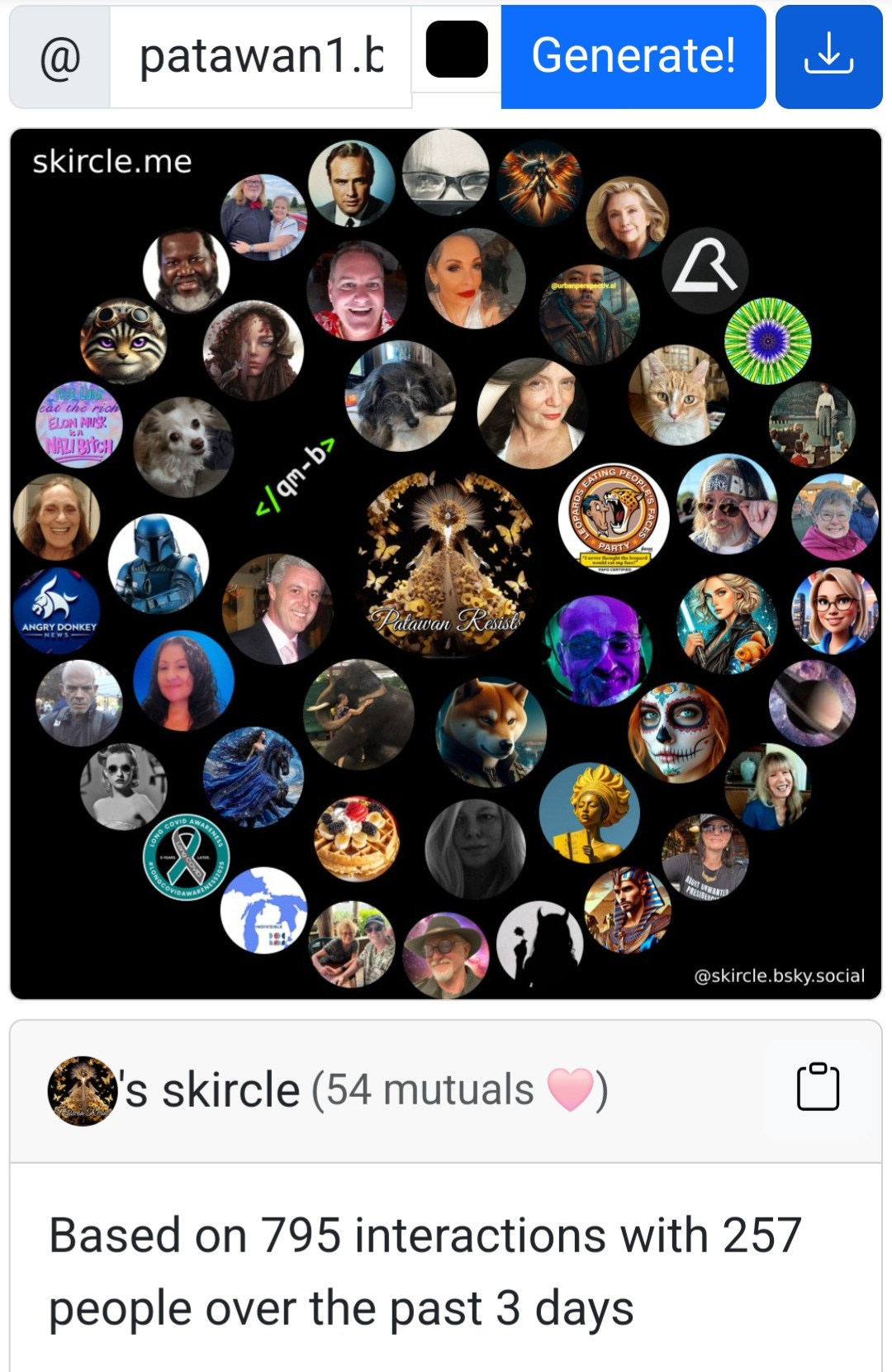


This is wicked cool! Thanks, Patawan-One!
I wish I had read this before I attempted my first Skircle just last week ! I had to figure everything out on my own, because there's no instructions within the app …
Downloading the main circle was easy. … it took me awhile to figure out that tapping on the clipboard 📋 icon …would copy all the names in the circle. I actually pasted it directly into a Bluesky post .. it will paste all the info …but obviously it wont fit into one post… if you do it that way… I had to break it down into several posts 🥵
Your way is MUCH easier…. Use a text editor ( I never thought of that lol)
Great post ❤️🔥💯… you explained everything flawlessly including the screenshots 👍🏾😉